You are not logged in.
- Topics: Active | Unanswered
Announcement
REXYGEN forum has been moved. This one is closed.
Head over to the new REXYGEN Community Forum at https://forum.rexygen.com.
Looking forward to meeting you there!
Pages: 1
Topic closed
#1 2016-10-07 17:21:03
- hendrik
- Member
- Registered: 2015-11-01
- Posts: 49
Inkscape - Custom HTML element
Hi,
I am using the "Custom HTML" element with the "Opacity" function in Group Animation. This will basically act as a popup message box; however I find it difficult to place the Custom HTML box where I want it. Please advice
See attached
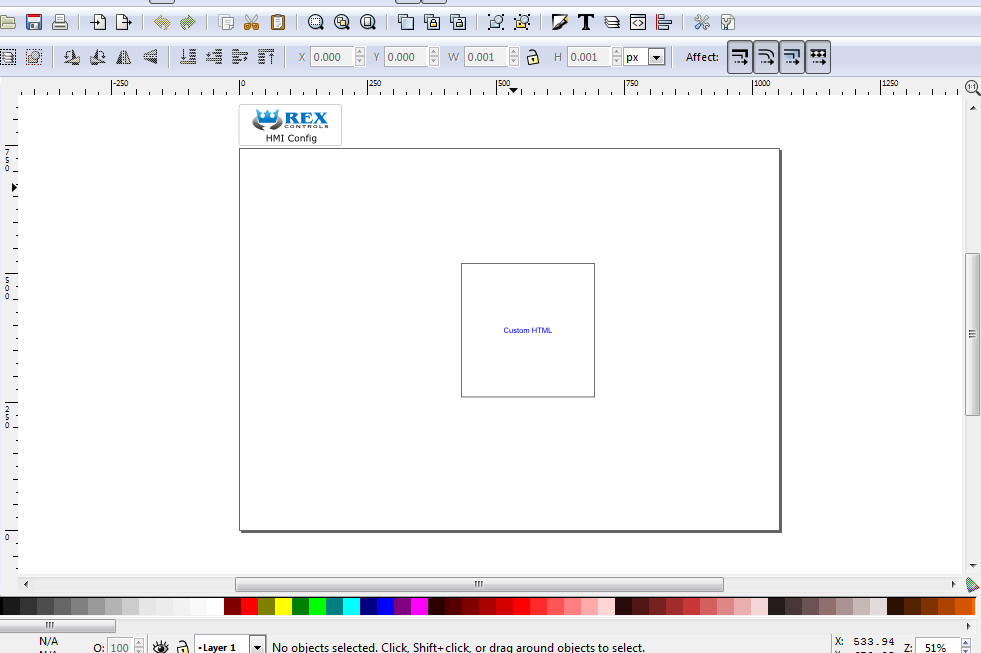
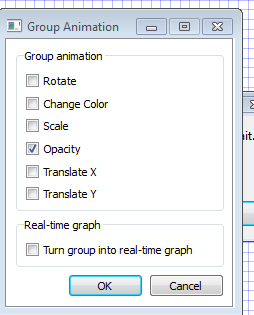
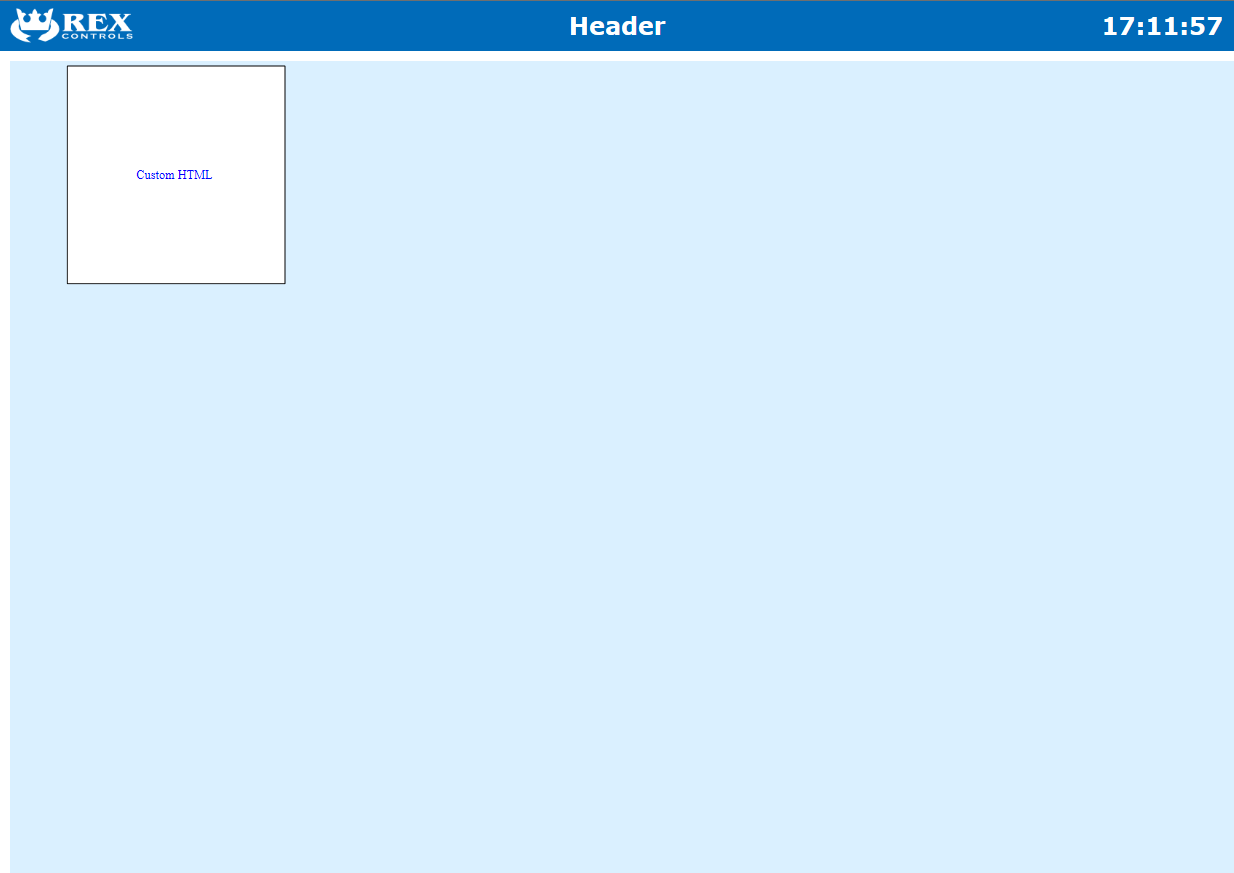
Offline
#2 2016-10-09 21:41:39
- jaroslav_sobota
- Administrator

- Registered: 2015-10-27
- Posts: 535
Re: Inkscape - Custom HTML element
Hi Hendrik,
thanks for your question. This happens when you apply the group animation directly on the Custom HTML element.
Please delete the element and insert a new one. Edit it to set your HTML code. After editing, select the element and turn it into a group (Ctrl+G). Afterwards apply the Group animation. Setup the opacity animation and export. Hopefully it will work.
If you need additional information, I'll be happy to help.
Jaroslav
Monarco HAT for Raspberry Pi - Lightweight I/O for monitoring, archiving and control.
Raspberry Pi in industrial automation!
Offline
Pages: 1
Topic closed
