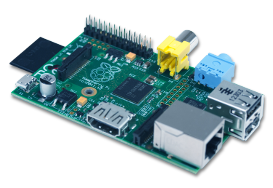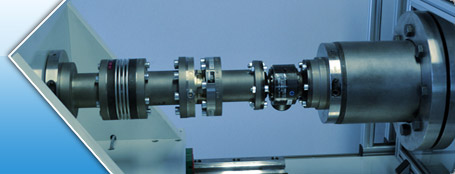Floating control
FLOATING CONTROL
In floating control structure, the fine valve is always used for control. In this simulator, the coarse valve is controlled by PI controller is such a way that the fine valve opening position is in the interval 25%-75% of the valve range. The interval can be adjusted in the CNDR block. However, the integrating controller must be slow enough (i.e. the time constant must be high enough) in order to preserve the stability of the main control loop (PIDU PV).
For easy understanding, we recommend to get familiar with the Split range control firstly.
How to start the simulator?
Before starting the simulator (applet) by START ![]() button, the sampling period can be set in the field Sampling time. The continous applet running can be stopped by STOP
button, the sampling period can be set in the field Sampling time. The continous applet running can be stopped by STOP ![]() button or paused by PAUSE
button or paused by PAUSE ![]() button. The simulation speed can be adjusted by the slider. The re-init button
button. The simulation speed can be adjusted by the slider. The re-init button ![]() reset all parameters to initial state.
reset all parameters to initial state.
All parameters of active blocks (non-shadow) can be changed in the dialog which is invoked by cliking at the block. Detailed description of block parameters is available in Function blocks reference manual.